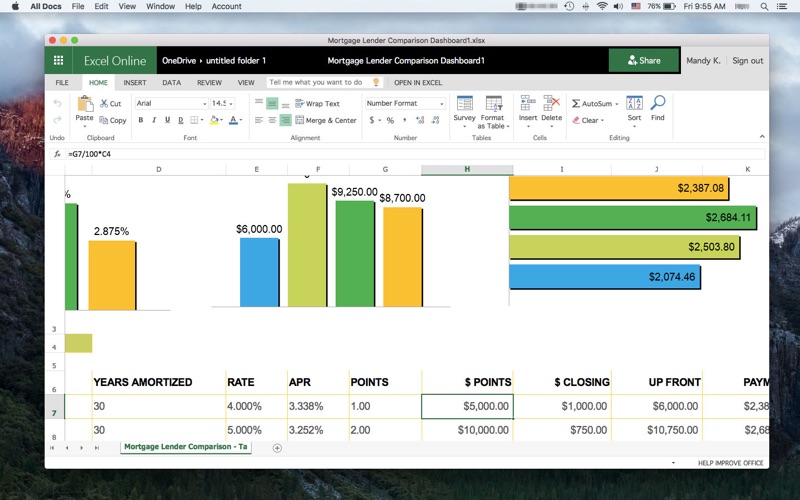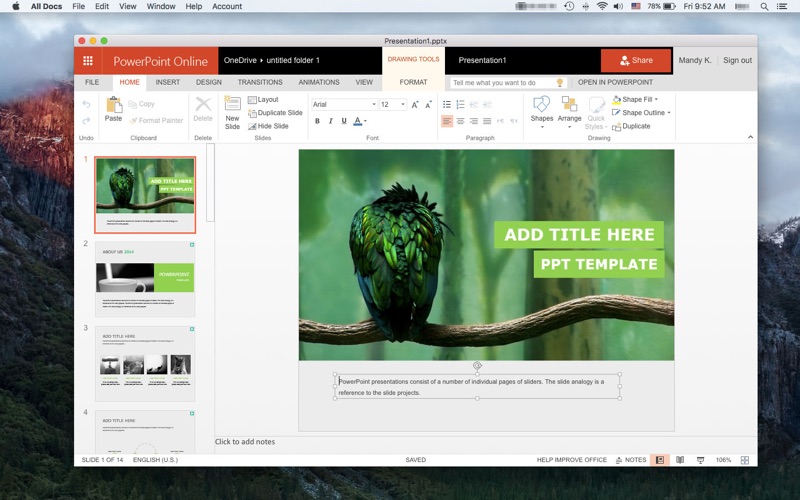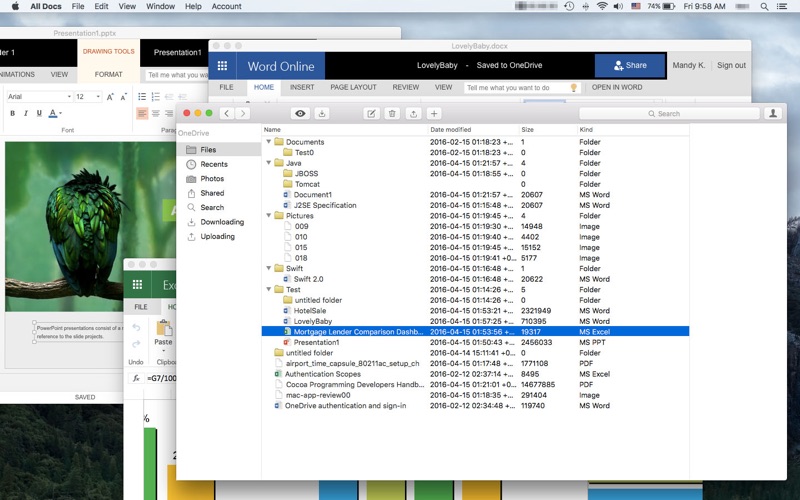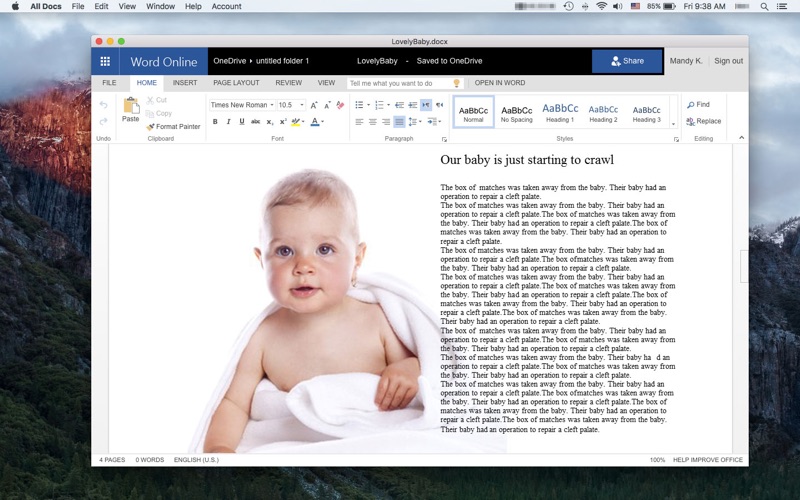
All Docs: for Microsoft One Drive
–– SAVE BIG TODAY DURING OUR 2016 CELEBRATION SALE! ––
Start working smarter, online and on the go with the Office apps that you know and love.
Quickly create Microsoft Word, Excel and PowerPoint documents, or email with Outlook.
Complete with the best documents, guides and templates available for Office!
Using Microsoft Office has never been easier! Effortlessly create and edit documents as the app guides you through the essentials of the most popular document editors, including Word, Excel, PowerPoint, and Outlook, complete with easy to follow videos and convenient shortcuts for cloud and mobile apps. Whether you prefer working online or on the go, start creating great looking documents right away with the best products available for Office today!
FEATURES
– Create and edit docs with convenient shortcuts for your favorite Office apps, including:
–– Microsoft Word, Excel, PowerPoint, Outlook & OneNote.
– Explore helpful videos & content to make the most of Microsoft Office.
– Browse free online templates to create beautiful documents.
– Save your favorite docs in OneDrive to work with other apps and devices.
QUICKLY LEARN TO
– Create Word, Excel and PowerPoint documents.
– Update your calendar and manage mail with Outlook.
– Edit and add comments to documents.
– Save, print, publish and share documents.
– Add charts, pictures, animations and effects.
– Insert a table of contents, headers, and footers.
– Create and print custom labels and PDFs.
– Work with documents while on the go.
– And so much more...
DEVELOP YOUR SKILLS WITH THE BEST DOCUMENT BROWSER
– Enjoy streamlined steps to work with your documents in OneDrive.
– Skip the "View Only" headaches of other applications.
– Go split screen or full screen and work without distractions.
– Avoid frustration with document incompatibility from cheap imitations.
– Type what you want to do, and the new Tell Me feature in Office will show you how!
SAVE YOUR WORK ONLINE FOR USE ACROSS YOUR DEVICES
– Because working without the cloud is so 1999...
– Easily share your documents with friends and colleagues.
– Enjoy the freedom that comes with online and mobile editing.
– Simply drag and drop your files to OneDrive to edit them everywhere.
– Automatically save documents for use across your devices so theyre always in sync.
EXPLORE HUNDREDS OF PROFESSIONAL QUALITY TEMPLATES
– Browse an online treasure trove of time saving templates.
– Find the perfect workbook or theme with convenient search.
– Start creating beautiful documents in no time!
LEARN FROM THE MASTERS
– The included guides show you everything you need to be more productive, find key features, and learn to get things done fast.
Download now to get jump-started!
_____________________________________________
NOTICE: Microsoft Office 365, Word, Excel, PowerPoint, Outlook, OneNote, and OneDrive are property or trademarks of Microsoft Corporation. Full Docs is a property and trademark of Office Essentials, and is neither produced by, endorsed by, nor affiliated with Microsoft Corporation. In addition to the helpful videos and shortcuts emphasized before, convenient access to Microsoft Office functionality and templates is available for free through Microsoft Office Online. © 2013 - 2016 Office Essentials for Microsoft Office and Google Docs, LLC. All rights reserved.